PTO Accrual Calculator: Master Your Leave Management

What is PTO Accrual?
Before diving into the intricacies of our calculator, it’s essential to understand what PTO accrual means and why it matters.
Definition and Importance
PTO accrual refers to the systematic process by which employees earn paid time off based on various factors, typically including hours worked or time spent with a company. This system is fundamental to modern workforce management for several reasons:
- Fair Compensation: It ensures employees are fairly compensated for their time and dedication to the company.
- Work-Life Balance: Accrued PTO encourages employees to take necessary breaks, promoting better work-life balance.
- Legal Compliance: Many jurisdictions have laws governing PTO accrual, making accurate tracking essential for legal compliance.
- Employee Satisfaction: A clear and fair PTO accrual system contributes significantly to employee satisfaction and retention.
Common PTO Accrual Methods
There are several methods companies use to calculate PTO accrual:
- Per Hour Worked: Employees earn a set amount of PTO for each hour they work.
- Per Pay Period: A fixed amount of PTO is added to the employee’s balance each pay period.
- Per Year: Employees receive their full PTO allocation at the beginning of each year.
- Tiered System: PTO accrual rates increase based on years of service or other milestones.
Understanding these methods is crucial for both implementing and using a PTO accrual calculator effectively.
Features of Our PTO Accrual Calculator
Our state-of-the-art PTO Accrual Calculator comes packed with features designed to make PTO management a breeze:
1. User-Friendly Interface
We’ve designed our calculator with simplicity in mind. The intuitive interface allows users to input data and receive results quickly and easily, regardless of their technical expertise.
2. Customizable Accrual Rates
Every company has unique PTO policies. Our calculator allows for full customization of accrual rates, ensuring it aligns perfectly with your organization’s specific needs.
3. Multiple Calculation Methods
Whether your company uses hourly, per-pay-period, or annual accrual methods, our calculator has you covered. It supports various calculation methods, making it versatile for different organizational structures.
4. Automatic Carryover Calculations
Dealing with PTO carryover from one year to the next can be complex. Our calculator automates this process, taking into account your company’s carryover policies to provide accurate balance updates at year-end.
5. Detailed Reports and Summaries
Generate comprehensive reports that break down PTO accrual, usage, and balances. These reports are invaluable for both HR planning and employee transparency.
6. Real-Time Balance Updates
As time off is used or earned, our calculator provides real-time updates to PTO balances, ensuring everyone has the most current information at their fingertips.

How to Use the PTO Accrual Calculator
Follow these steps to make the most of our PTO Accrual Calculator:
1. Enter Employee Details
Start by inputting essential employee information:
- Name
- Employee ID (if applicable)
- Start date
- Employment status (full-time, part-time, etc.)
2. Select Accrual Method
Choose the accrual method that applies to the employee:
- Per hour worked
- Per pay period
- Annual accrual
- Tiered system
3. Input Relevant Time Periods
Depending on the chosen method, enter:
- Hours worked (for hourly accrual)
- Pay period dates
- Year start and end dates
4. Review and Adjust Settings
Fine-tune the calculator by adjusting:
- Accrual rates
- Maximum accrual limits
- Carryover policies
- Blackout dates or periods
5. Generate PTO Calculations
Once all information is entered, the calculator will process the data and provide:
- Current PTO balance
- Accrual rate
- Projected future balances
- Used PTO
6. Interpret and Use Results
Use the generated information to:
- Plan future time off
- Ensure compliance with company policies
- Make informed decisions about leave management
Benefits of Using a PTO Accrual Calculator
Implementing our PTO Accrual Calculator brings numerous advantages to your organization:
1. Ensures Accuracy in PTO Tracking
Manual calculations are prone to errors. Our calculator eliminates these inaccuracies, ensuring fair and precise PTO tracking for all employees.
2. Saves Time for HR Departments
Automating PTO calculations frees up valuable time for HR professionals, allowing them to focus on more strategic tasks.
3. Increases Transparency for Employees
With easy access to their PTO information, employees can better plan their time off and understand their benefits more clearly.
4. Helps with Compliance and Record-Keeping
Accurate PTO tracking is essential for legal compliance. Our calculator helps maintain detailed records, crucial for audits and legal requirements.
5. Facilitates Better Leave Management and Planning
With comprehensive PTO data at their fingertips, managers can more effectively plan staffing and approve time-off requests.
6. Reduces Conflicts and Misunderstandings
Clear, calculated PTO balances minimize disputes about available time off, improving workplace harmony.
7. Supports Data-Driven Decision Making
The detailed reports generated by our calculator provide valuable insights for policy-making and workforce management strategies.
PTO Accrual Best Practices
To maximize the benefits of our PTO Accrual Calculator, consider implementing these best practices:
1. Clearly Communicate Your PTO Policy
Ensure all employees understand:
- How PTO is accrued
- When they can use PTO
- Any restrictions or blackout periods
- Carryover policies
2. Regularly Update and Review Accrual Rates
Periodically review your PTO accrual rates to ensure they remain competitive and align with industry standards.
3. Encourage Employees to Use Their PTO
Promote a culture that values work-life balance by encouraging regular PTO usage. This can lead to:
- Increased productivity
- Higher job satisfaction
- Reduced burnout
4. Keep Accurate Records of PTO Usage and Accrual
Maintain detailed records of:
- PTO accrual rates
- Usage history
- Balance changes These records are crucial for audits and addressing any discrepancies.
5. Train Managers on PTO Policies and Procedures
Ensure that all managers understand:
- How to use the PTO Accrual Calculator
- The importance of fair and consistent PTO approval processes
- How to handle PTO-related conflicts or issues
6. Regularly Audit PTO Balances
Conduct periodic audits of PTO balances to catch and correct any errors early.
7. Consider Flexible PTO Options
Explore innovative PTO policies that might better suit your workforce, such as:
- Unlimited PTO
- PTO donation programs
- Sabbaticals for long-term employees

Integrating the PTO Accrual Calculator with Your HR Systems
To maximize efficiency, consider integrating our PTO Accrual Calculator with your existing HR software. This integration can:
- Streamline Data Entry: Automatically pull employee information from your HRIS.
- Sync with Timekeeping Systems: Ensure PTO accruals are based on actual hours worked.
- Update Payroll Systems: Automatically adjust pay based on PTO usage.
- Enhance Reporting Capabilities: Combine PTO data with other HR metrics for comprehensive workforce analytics.
Customizing the PTO Accrual Calculator for Your Business
Every business has unique needs when it comes to PTO management. Our calculator is designed to be highly customizable to fit your specific requirements:
Industry-Specific Adaptations
- Healthcare: Account for shift differentials and overtime in PTO accrual.
- Education: Adjust for academic calendars and summer breaks.
- Retail: Handle seasonal fluctuations in staffing and PTO usage.
Company Size Considerations
- Small Businesses: Simplified setup for straightforward PTO policies.
- Large Corporations: Advanced features for managing complex, multi-tiered PTO systems.
Policy Variations
- Unlimited PTO: Track usage patterns without traditional accrual.
- Mandatory Time Off: Set minimums for PTO usage to ensure employee well-being.
- PTO Cash-Out Options: Calculate and manage PTO cash-out programs.
Frequently Asked Questions
To help you make the most of our PTO Accrual Calculator, here are answers to some common questions:
Q: How often does PTO typically accrue?
A: PTO accrual frequency varies by company policy. Common options include:
- Every pay period
- Monthly
- Quarterly
- Annually
Q: What’s the difference between PTO and vacation time?
A: PTO often combines vacation, sick days, and personal days into one bank of time off. Traditional systems might separate these categories.
Q: Can PTO accrual rates vary for different employees?
A: Yes, many companies offer tiered PTO accrual based on factors like:
- Years of service
- Job level
- Full-time vs. part-time status
Q: How do public holidays affect PTO accrual?
A: Typically, public holidays don’t affect PTO accrual. They’re usually treated as separate paid days off. However, some companies might include them in their PTO calculations.
Q: What happens to accrued PTO when an employee leaves the company?
A: Policies vary, but many companies pay out accrued PTO upon termination. Some states have laws requiring this payout.
Q: Can employees go into negative PTO balance?
A: This depends on company policy. Some allow it, while others restrict PTO usage to accrued time only.
Q: How does the calculator handle partial day PTO usage?
A: Our calculator can be configured to handle partial day usage, typically calculated in hourly increments.
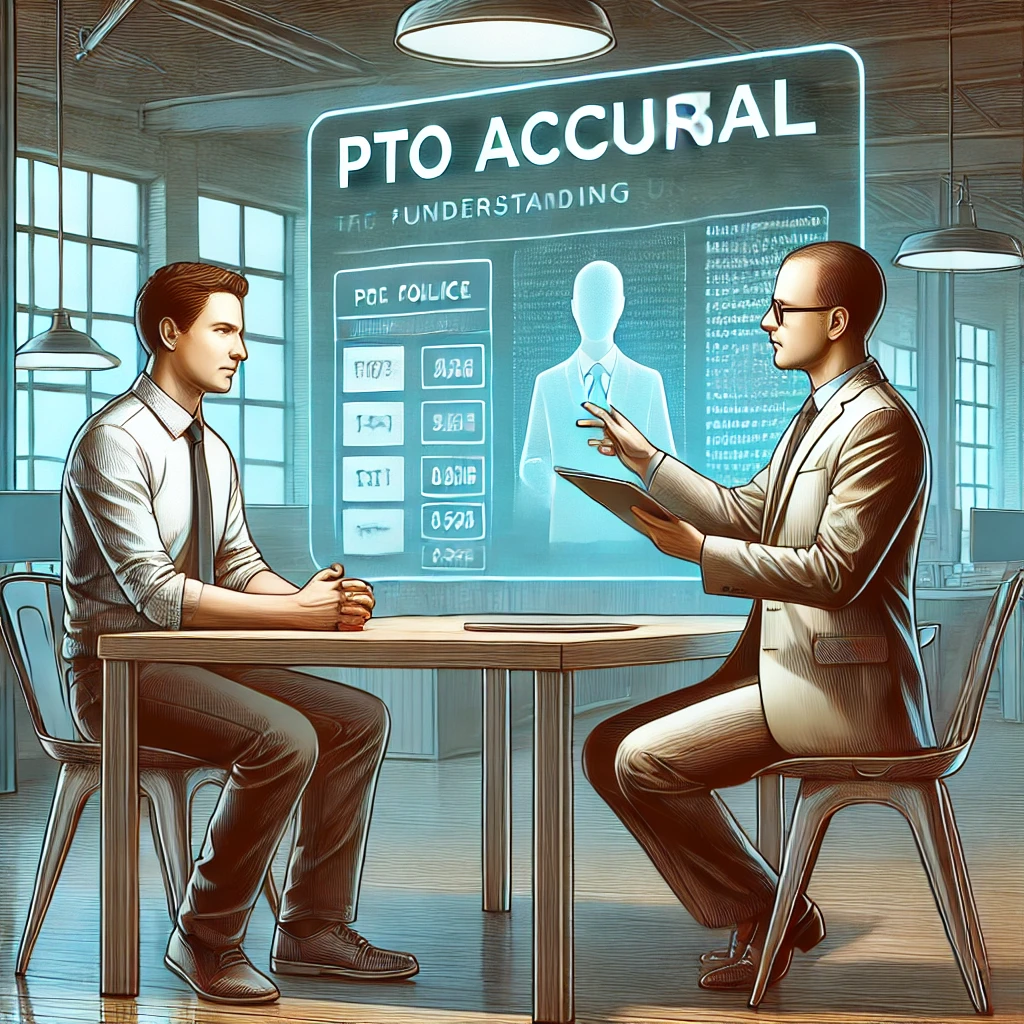
Conclusion
Effective PTO management is crucial for maintaining a healthy, productive workforce and ensuring legal compliance. Our PTO Accrual Calculator simplifies this complex task, providing accurate calculations, detailed reporting, and customizable features to suit any organization’s needs.
By implementing this powerful tool and following best practices in PTO management, you can:
- Enhance employee satisfaction and work-life balance
- Streamline HR processes
- Ensure accurate record-keeping
- Make data-driven decisions about leave policies
Don’t let PTO management be a source of stress or confusion in your organization. Try our PTO Accrual Calculator today and experience the benefits of streamlined, accurate leave tracking and calculation.
[Call to Action: Calculate Your PTO Accrual Now]
Remember, a well-managed PTO system is more than just a perk—it’s a crucial component of a healthy, productive workplace. Start optimizing your PTO management today with our comprehensive PTO Accrual Calculator.
