Independent Contractor Spreadsheet Template: A Comprehensive Guide for Efficient Billing and Management

What is an Independent Contractor Spreadsheet Template?
An independent contractor spreadsheet template is a pre-formatted document designed to help freelancers and contractors organize their work, track expenses, calculate earnings, and generate invoices. This versatile tool typically includes sections for:
- Client information
- Project details
- Hours worked
- Rates and fees
- Expenses
- Invoice generation
- Income and tax calculations
Benefits of Using an Independent Contractor Spreadsheet Template
- Organization: Keep all your financial information in one place.
- Time-saving: Automate calculations and invoice generation.
- Accuracy: Reduce errors in billing and financial reporting.
- Professionalism: Create consistent, polished invoices for clients.
- Tax preparation: Easily track income and expenses for tax purposes.
- Financial insights: Gain a clear overview of your business performance.
Essential Components of an Independent Contractor Spreadsheet Template

1. Client Information Tab
- Client name, contact details, and billing address
- Project-specific information and rates
2. Time Tracking Sheet
- Date of work
- Description of tasks
- Hours worked
- Hourly rate (if applicable)
3. Expense Tracking Sheet
- Date of expense
- Description of expense
- Amount
- Category (e.g., travel, supplies, software)
4. Invoice Generator
- Invoice number and date
- Client details
- Itemized list of services and expenses
- Subtotal, taxes, and total amount due
- Payment terms and methods
5. Income Summary
- Monthly and yearly income totals
- Profit and loss calculations
- Tax estimates
How to Create an Independent Contractor Spreadsheet Template
- Choose Your Software: Popular options include Microsoft Excel, Google Sheets, or specialized accounting software.
- Set Up Tabs: Create separate sheets for each main component (client info, time tracking, expenses, invoices, income summary).
- Design the Layout: Use clear headings, consistent formatting, and user-friendly input fields.
- Add Formulas: Implement automatic calculations for totals, tax estimates, and invoice generation.
- Create Data Validation: Use drop-down menus and data validation to ensure consistent input.
- Test and Refine: Enter sample data to ensure all calculations and formulas work correctly.

Tips for Using Your Independent Contractor Spreadsheet Template
- Regular Updates: Input your work hours and expenses consistently, ideally daily or weekly.
- Back Up Your Data: Regularly save copies of your spreadsheet to prevent data loss.
- Customize for Your Needs: Adapt the template to fit your specific business requirements.
- Use Cloud Storage: Consider using cloud-based solutions like Google Sheets for easy access and automatic saving.
- Review Periodically: Regularly review your financial data to gain insights into your business performance.
Integrating Your Spreadsheet with Invoicing
While your spreadsheet can generate basic invoices, you may want to consider using specialized invoicing software for a more professional look. Many contractors use their spreadsheet template in conjunction with invoicing tools. Here’s how to integrate the two:
- Export Data: Use your spreadsheet to calculate totals, then transfer this information to your invoicing software.
- Consistent Numbering: Ensure your invoice numbers in the spreadsheet match those in your invoicing software.
- Double-Check: Always verify that the information on your invoice matches your spreadsheet records.
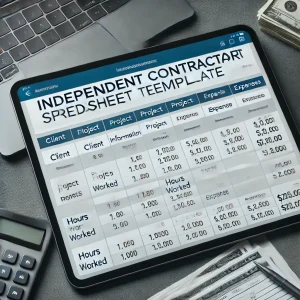
Contractor Invoice Templates and Software
While your spreadsheet is great for tracking, you might want dedicated software for creating polished invoices. Consider exploring:
- Contractor Invoice Templates: Many online platforms offer customizable templates specifically for contractors.
- Invoicing Software: Tools like QuickBooks, FreshBooks, or Wave offer features tailored to independent contractors.
- 1099 Forms: Some invoice software can help generate 1099 forms, simplifying your tax processes.
Best Practices for Independent Contractor Billing
- Clear Communication: Discuss rates, payment terms, and invoicing schedule with clients upfront.
- Detailed Descriptions: Provide clear, itemized descriptions of your work on invoices.
- Timely Invoicing: Send invoices promptly after completing work or on a regular schedule.
- Follow Up: Have a system for following up on unpaid invoices.
- Keep Records: Maintain copies of all invoices and payment records.

Legal and Tax Considerations
As an independent contractor, it’s crucial to understand your legal and tax obligations:
- Separate Business and Personal Finances: Use your spreadsheet to clearly distinguish between business and personal expenses.
- Estimated Tax Payments: Use your income summary to calculate and set aside money for quarterly estimated tax payments.
- 1099 Forms: Ensure your spreadsheet captures all information needed for 1099 forms from clients.
- Deductions: Track all potential tax deductions meticulously in your expense sheet.
- Consult Professionals: Consider working with an accountant or tax professional to ensure compliance with tax laws.
Conclusion
An independent contractor spreadsheet template is a powerful tool for managing your freelance or contracting business. By combining financial tracking, invoice generation, and business insights into one document, you can streamline your operations and focus more on your work.
Remember, the key to success with any system is consistency. Regularly update your spreadsheet, review your financial data, and adjust your template as your business evolves. With a well-designed independent contractor spreadsheet template, you’ll have a clear picture of your business finances at your fingertips, allowing you to make informed decisions and grow your contracting career.
Whether you’re just starting out or looking to optimize your existing processes, investing time in creating and maintaining a comprehensive spreadsheet template will pay dividends in the efficiency and professionalism of your independent contracting business.
