Freight Software Implementation Checklist for Smooth Onboarding
Whether you’re migrating from spreadsheets or replacing legacy systems, here’s how to do it right.

1. 🧠 Define Your Goals and Workflow
Start by identifying your key pain points:
Are you losing time with manual bookings?
Need better shipment visibility?
Want to simplify documentation?
List your must-have outcomes so your software setup focuses on what matters most. Align those goals with your daily workflow to ensure the system enhances — not complicates — your operations.
2. 📋 Assign a Project Lead
Designate one person (or a small team) to oversee the implementation. They’ll act as the point of contact, manage internal communication, and coordinate with your software provider. A clear lead avoids confusion and keeps the rollout on track.

3. 💻 Prepare Your Data
Before migration, organize your current data: client lists, carriers, rate sheets, shipment history, templates, and documents. Clean up duplicates and outdated info. The better your starting data, the smoother the setup — and the faster your team gets value from the software.
4. ⚙️ Choose the Right Configuration
Most freight software platforms are modular — meaning you can activate features like CRM, invoicing, or customer portals as needed. Don’t overwhelm your team on day one. Start with the essentials, then scale as your team gains confidence.
5. 🎓 Train Your Team (Without Overloading Them)
Instead of a full-day crash course, break training into short, role-specific sessions:
- Operations: shipments, tracking, documents
- Finance: invoicing, payments
Sales: quoting, CRM
Use built-in guides or video tutorials when possible, and offer refresher sessions after go-live.
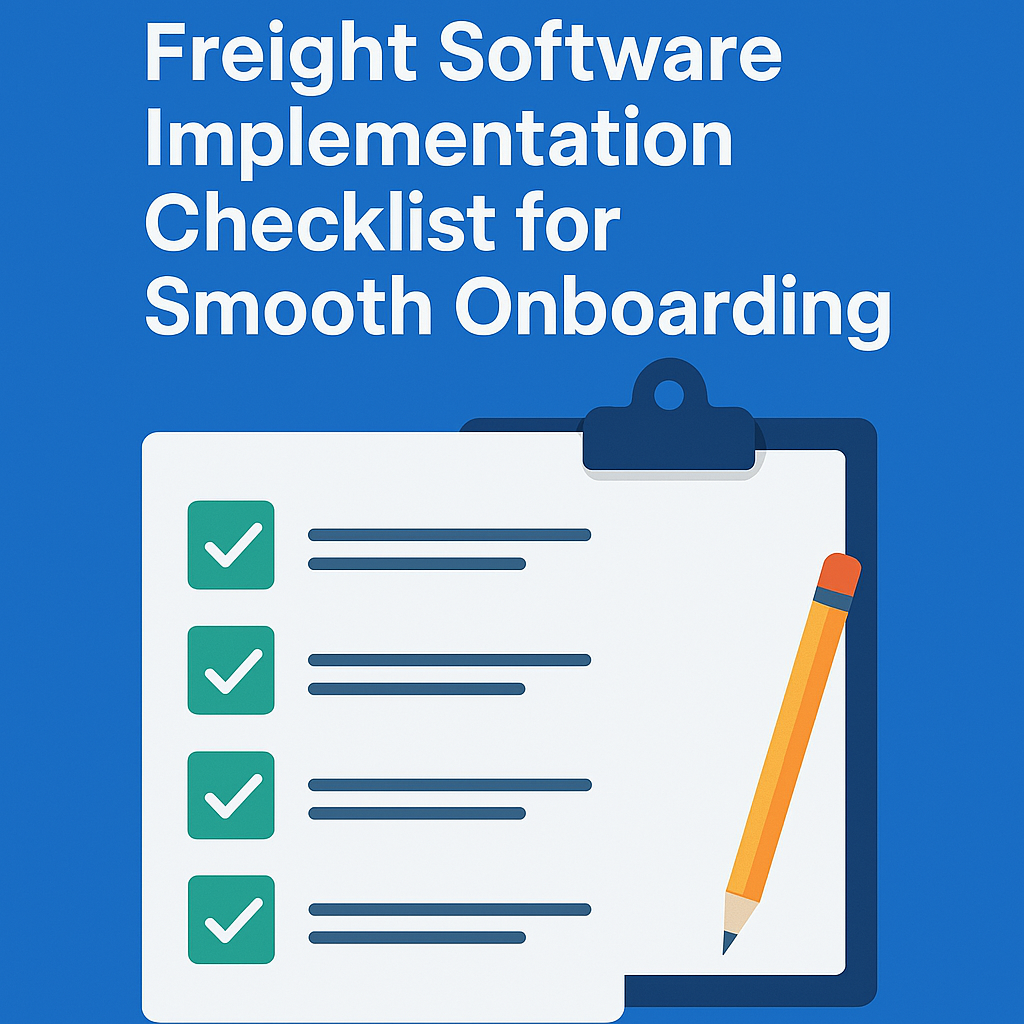
6. 🔗 Test Integrations & Workflows
Before you go live, test how the system connects to your carriers, accounting software, or customs portals. Run sample shipments from start to finish. Identify gaps or glitches early — it’s easier to fix things before real data is flowing through.

7. 🚦Set a Go-Live Date & Monitor Results
Choose a firm go-live date and prepare your team with a checklist. After launch, monitor KPIs like processing time, error rate, and customer satisfaction. These early metrics help you demonstrate ROI and make smart adjustments.
🧩 Bonus: What Makes a Smooth Implementation Easier?
Having the right software partner. Look for a platform that offers dedicated onboarding support, help documentation, and fast customer service. Tools like Linbis are designed with freight workflows in mind — making setup fast, intuitive, and frustration-free.
🔗 Start your free trial or schedule an onboarding call at Linbis.com
