Free Application Development Software: A Comprehensive Guide

Why Choose Free Application Development Software?
Before we dive into the options, let’s consider why free software can be a great choice:
- Low Financial Risk: Perfect for beginners and hobbyists to experiment without financial commitment.
- Learning Opportunities: Many free tools offer extensive learning resources and communities.
- Functionality: Many free options provide robust features comparable to paid alternatives.
- Scalability: Some free tools offer paid tiers for when your needs grow.
Now, let’s explore some of the best free application development software available:
Android Studio
Best for: Android app development
Android Studio is Google’s official Integrated Development Environment (IDE) for Android app development.
Key Features:
- Full-featured Android development environment
- Built-in emulator for testing
- Kotlin and Java support
- Powerful debugging tools
Pros:
- Comprehensive tool for Android development
- Regular updates and support from Google
- Large community and extensive resources
Cons:
- Steep learning curve for beginners
- Requires knowledge of Java or Kotlin
- Can be resource-intensive on older computers
Getting Started: Download from the official Android Developer website and follow their extensive tutorials.
Xcode
Best for: iOS, macOS, watchOS, and tvOS app development
Xcode is Apple’s IDE for creating apps for all Apple platforms.
Key Features:
- Complete toolset for Apple platform development
- Swift and Objective-C support
- Interface Builder for UI design
- Integrated testing and debugging tools
Pros:
- Essential for publishing to the App Store
- Comprehensive documentation and resources
- Simulator for testing on various Apple devices
Cons:
- Only available for macOS
- Can be overwhelming for beginners
- Large download size
Getting Started: Download from the Mac App Store and explore Apple’s developer documentation.

Visual Studio Code
Best for: Cross-platform development, web apps
Visual Studio Code is a lightweight but powerful source code editor that supports a variety of programming languages.
Key Features:
- Extensible with a large marketplace of plugins
- Integrated Git control
- Debugging support
- Customizable interface
Pros:
- Lightweight and fast
- Supports multiple programming languages
- Large community and plugin ecosystem
Cons:
- Not a full IDE out of the box (requires extensions for full functionality)
- Can be overwhelming due to the number of options and extensions
Getting Started: Download from the official website and explore their getting started guides for various languages.
Eclipse
Best for: Java development, Android apps
Eclipse is an IDE primarily used for Java development but supports other languages through plugins.
Key Features:
- Extensible plugin architecture
- Powerful debugging tools
- Support for multiple languages
- Integrated version control
Pros:
- Robust and feature-rich
- Large community and extensive plugins
- Cross-platform support
Cons:
- Can be complex for beginners
- Interface may feel dated compared to newer IDEs
Getting Started: Download from the Eclipse Foundation website and follow their tutorials for your preferred development area.
MIT App Inventor
Best for: Beginners, no-code app development
MIT App Inventor is a web-based platform that allows you to create Android apps using a visual, blocks-based programming language.
Key Features:
- Drag-and-drop interface
- No coding required
- Web-based (works in browser)
- Emulator for testing
Pros:
- Very easy to use, even for complete beginners
- Great for learning programming concepts
- Quick to build simple apps
Cons:
- Limited to Android apps
- Not suitable for complex applications
Getting Started: Visit the MIT App Inventor website and start with their tutorials.
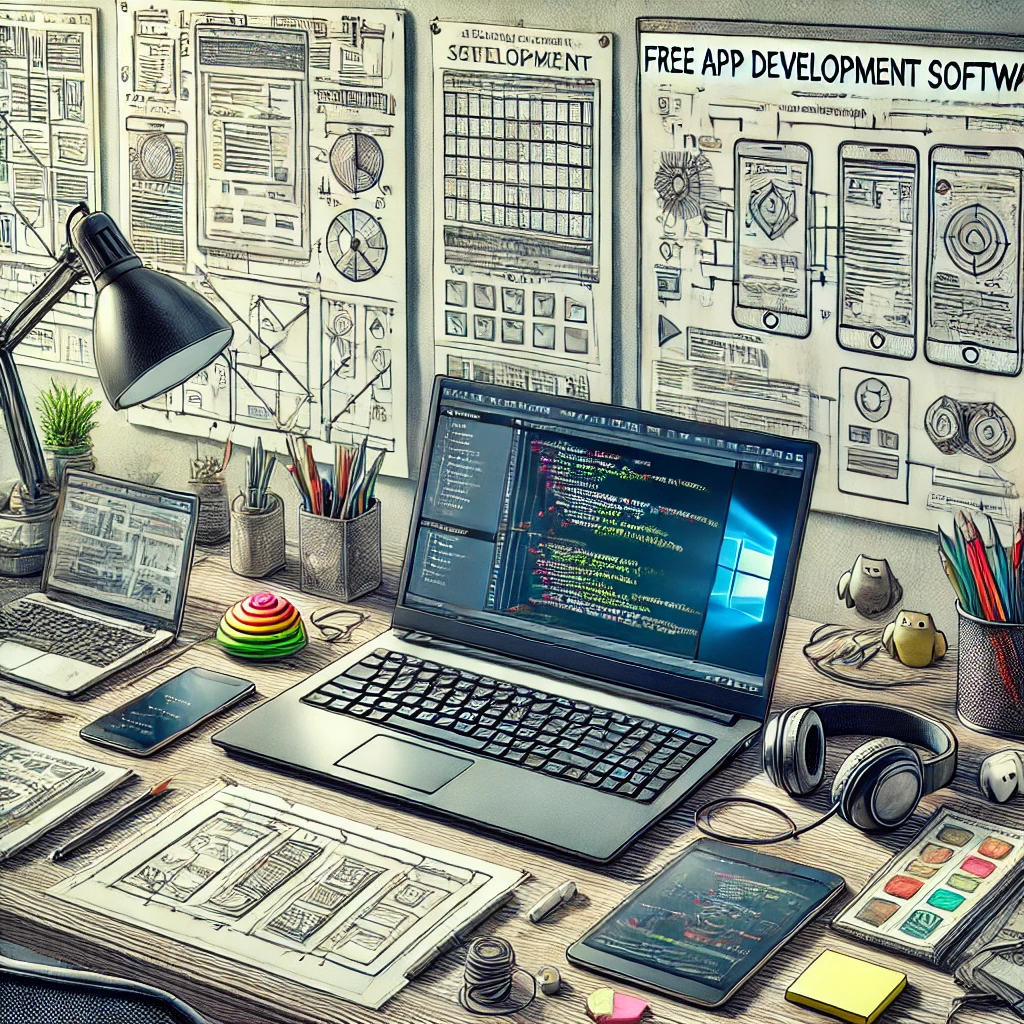
Thunkable
Best for: No-code app development for iOS and Android
Thunkable is a platform for creating mobile apps without coding, suitable for both iOS and Android.
Key Features:
- Drag-and-drop interface
- Cross-platform development
- Integration with various APIs
- Community of shared projects
Pros:
- Easy to use for beginners
- Creates apps for both major mobile platforms
- Good for prototyping ideas quickly
Cons:
- Limited customization compared to traditional coding
- Free plan has some limitations
Getting Started: Sign up on the Thunkable website and follow their getting started guide.
Flutter
Best for: Cross-platform app development
Flutter is Google’s UI toolkit for building natively compiled applications for mobile, web, and desktop from a single codebase.
Key Features:
- Single codebase for multiple platforms
- Hot reload for quick development
- Rich set of pre-built widgets
- Powerful animation libraries
Pros:
- Fast development and beautiful UIs
- Good performance on both iOS and Android
- Growing community and resources
Cons:
- Requires learning Dart programming language
- Larger app size compared to native apps
Getting Started: Download the Flutter SDK from the official website and go through their codelabs.
Apache Cordova
Best for: Hybrid mobile app development
Apache Cordova allows you to use standard web technologies – HTML5, CSS3, and JavaScript for cross-platform development.
Key Features:
- Use web technologies to build mobile apps
- Access to device features through plugins
- Build for multiple platforms from one codebase
Pros:
- Familiar for web developers
- Large plugin ecosystem
- Cross-platform development
Cons:
- Performance can be slower than native apps
- UI may not feel as native
Getting Started: Visit the Apache Cordova website, follow their installation guide, and start with their tutorials.

Choosing the Right Free Application Development Software
With these options in mind, how do you choose the right free software for your app development needs? Consider the following factors:
- Your Skill Level: Are you a beginner, or do you have some coding experience?
- Target Platform: Are you developing for iOS, Android, or both?
- Type of App: Is it a simple app or a complex, data-driven application?
- Learning Curve: How much time can you invest in learning the tool?
- Community Support: Is there a strong community and good documentation available?
Tips for Getting Started with Free App Development Software
- Start with Tutorials: Most of these tools offer official tutorials. Start there to get familiar with the basics.
- Join Online Communities: Platforms like Stack Overflow, Reddit, or official forums can be great for getting help and advice.
- Build Simple Projects: Start with small, simple projects to get comfortable with the tool before tackling more complex apps.
- Explore Documentation: Familiarize yourself with the official documentation. It’s often the best source of detailed information.
- Keep Learning: The field of app development is always evolving. Stay curious and keep learning new features and best practices.

Conclusion: The Power of Free Tools
Free application development software has democratized app creation, allowing anyone with an idea and determination to bring their vision to life. While these tools may have some limitations compared to their paid counterparts, they offer more than enough functionality for most beginner to intermediate app development needs.
Remember, the most important factor in successful app development isn’t the tool you use, but your creativity, persistence, and willingness to learn. With these free tools at your disposal, you have everything you need to start your app development journey.
So, what are you waiting for? Choose a tool, dive in, and start building your app today!
