Field Service Dispatch Software: The Ultimate Guide for Service Industry Efficiency
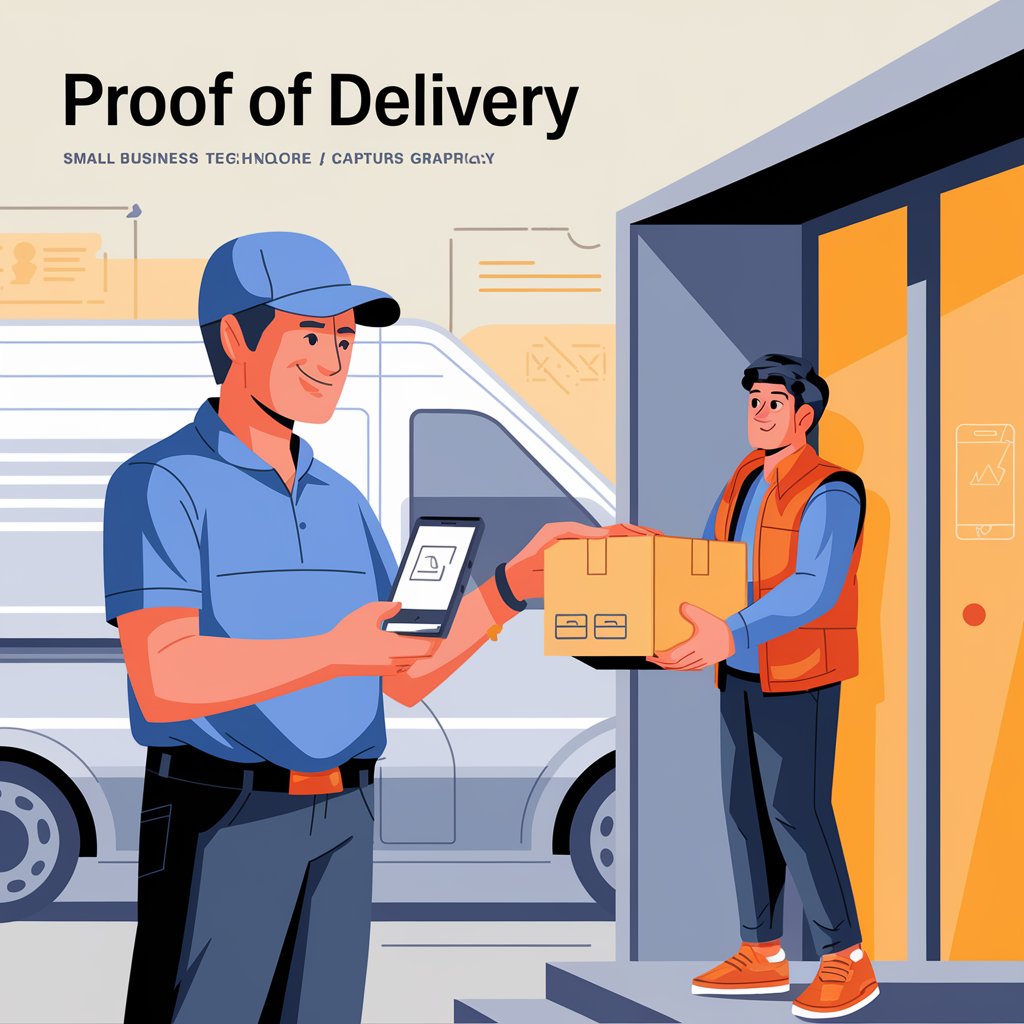
Understanding Field Service Dispatch Software
Field service dispatch software, also known as service dispatch software or technician dispatch software, is a specialized tool designed to streamline the process of managing field service operations. It helps service companies efficiently assign jobs to technicians, optimize routes, track job progress, and improve overall service delivery.
Key Benefits of Field Service Dispatch Software
- Improved Efficiency: Automate scheduling and dispatching processes
- Enhanced Customer Satisfaction: Provide accurate arrival times and faster service
- Increased Productivity: Optimize technician routes and reduce idle time
- Better Resource Utilization: Assign the right technician to the right job
- Real-time Visibility: Track field operations in real-time
- Reduced Paperwork: Digitize work orders and invoices
- Data-driven Decision Making: Generate insights from field service data
Essential Features of Field Service Dispatch Software
When evaluating field service dispatch solutions, look for these key features:
1. Scheduling and Dispatching
The core functionality of any field service dispatch software is its ability to efficiently schedule and dispatch technicians. Look for:
- Drag-and-drop scheduling: Easily assign and reassign jobs
- Automated scheduling: AI-powered job assignment based on skills, location, and availability
- Real-time updates: Instantly reflect changes in schedules across the system
2. Mobile App for Field Technicians
A robust mobile app is crucial for empowering field technicians. Key features include:
- Job details access: View customer information, job history, and specific requirements
- Route optimization: Get the best route to the job site
- Real-time communication: Chat with dispatch and customers
- Digital forms and checklists: Complete job paperwork on-the-go
- Photo and signature capture: Document job completion
3. Customer Management
Effective customer relationship management is vital for service businesses. Look for:
- Customer profiles: Store detailed customer information and service history
- Communication tools: Send automated notifications about technician arrival times
- Customer portal: Allow customers to book appointments and track service status
4. Inventory Management
For service companies that deal with parts and equipment, inventory management is crucial:
- Real-time inventory tracking: Monitor stock levels across multiple locations
- Automated reordering: Set up alerts for low stock and automate purchase orders
- Parts allocation: Assign necessary parts to jobs during scheduling
5. Reporting and Analytics
Data-driven insights can help improve operations. Look for software that offers:
- Customizable dashboards: View key performance indicators at a glance
- Detailed reports: Analyze technician productivity, job profitability, and customer satisfaction
- Business intelligence tools: Identify trends and areas for improvement
6. Integration Capabilities
To create a seamless workflow, field service dispatch software should integrate with:
- Accounting software: Sync invoices and payments
- CRM systems: Share customer data across platforms
- GPS and telematics: Track vehicle locations and driving behavior
- IoT devices: Connect with smart equipment for predictive maintenance

Types of Field Service Dispatch Software
1. All-in-One Field Service Management Suites
These comprehensive solutions offer a wide range of features beyond just dispatching, including customer management, invoicing, and reporting.
Examples:
- ServiceTitan
- Jobber
- Housecall Pro
2. Specialized Dispatch Software
These tools focus primarily on scheduling and dispatching, often integrating with other business management software.
Examples:
- TotalServ
- ServiceBridge
- Synchroteam
3. Industry-Specific Solutions
Some software is tailored for specific service industries, such as HVAC, plumbing, or pest control.
Examples:
- mHelpDesk (multi-industry)
- ServiceFusion (HVAC and electrical)
- PestPac (pest control)
Choosing the Right Field Service Dispatch Software
Selecting the best field service dispatch software for your business requires careful consideration. Follow these steps:
- Assess Your Needs: Identify your specific challenges and goals
- List Must-Have Features: Determine which functionalities are essential for your operations
- Consider Scalability: Choose software that can grow with your business
- Evaluate Ease of Use: Ensure the software is user-friendly for both office staff and field technicians
- Check Integration Capabilities: Verify compatibility with your existing tools
- Review Mobile Functionality: Ensure robust mobile features for field technicians
- Analyze Pricing: Consider both upfront costs and long-term value
- Read Reviews and Get Demos: Take advantage of free trials to test the software
Implementing Field Service Dispatch Software
Once you’ve chosen your software, follow these best practices for implementation:
- Plan Thoroughly: Develop a detailed implementation timeline and strategy
- Prepare Your Data: Clean and organize your existing data before migration
- Train Your Team: Provide comprehensive training for all users
- Start with a Pilot: Test the software with a small team before full rollout
- Gather Feedback: Continuously collect user feedback for improvements
- Monitor KPIs: Track key performance indicators to measure success

Field Service Dispatch Software for Different Industries
While many field service dispatch solutions are versatile, some industries have unique requirements:
HVAC and Plumbing
- Route optimization for emergency calls
- Inventory management for parts and equipment
- Integration with IoT devices for predictive maintenance
Electrical Services
- Compliance tracking for safety regulations
- Specialized job costing features
- Integration with electrical supply inventory systems
Pest Control
- Recurring service scheduling
- Route optimization for multiple stops
- Chemical inventory management
IT Services
- Remote diagnostics capabilities
- Integration with ticketing systems
- Knowledge base access for technicians
Property Maintenance
- Multi-location service management
- Subcontractor management features
- Seasonal job scheduling
The Future of Field Service Dispatch Software

As technology continues to evolve, we can expect to see these trends in field service dispatch software:
- Artificial Intelligence and Machine Learning: Enhanced predictive maintenance and smarter scheduling
- Internet of Things (IoT) Integration: Real-time equipment monitoring and automated service triggers
- Augmented Reality: Remote assistance and guided repairs for technicians
- Advanced Analytics: More sophisticated business intelligence and predictive analytics
- Voice-Activated Interfaces: Hands-free operation for technicians in the field
- Blockchain for Service History: Immutable records of service history and parts authenticity
Conclusion: Transforming Your Service Business with Dispatch Software
Implementing the right field service dispatch software can significantly improve your company’s efficiency, customer satisfaction, and bottom line. By automating scheduling, optimizing routes, and providing real-time visibility into field operations, these solutions empower service businesses to deliver exceptional service while reducing costs.
As you evaluate different options, remember to focus on your specific business needs, the software’s ease of use, and its ability to scale with your company’s growth. With the right field service dispatch software in place, you’ll be well-positioned to thrive in today’s competitive service industry landscape.
Linbis: Enhancing Field Service Operations
While Linbis isn’t exclusively designed for field service operations, its versatile dispatch and management features can be highly beneficial for service companies. Here’s how Linbis can enhance your field service operations:
- Efficient Job Allocation: Linbis’s advanced scheduling algorithms can help you assign the right technicians to the right jobs based on skills, location, and availability.
- Real-time Tracking: Keep tabs on your field technicians, ensuring they’re on schedule and responding quickly to any issues that arise.
- Route Optimization: Save time and fuel costs by planning the most efficient routes for your service teams.
- Customer Management: Use Linbis’s CRM features to manage client information, track service histories, and improve customer satisfaction.
- Mobile Accessibility: Empower your field teams with mobile access to job details, schedules, and customer information.
- Reporting and Analytics: Gain valuable insights into your service operations, helping you make data-driven decisions for improved efficiency and profitability.
- Scalability: As your service business grows, Linbis can scale with you, accommodating an increasing number of technicians and service calls.
- Integration Capabilities: Linbis can potentially integrate with other tools specific to your service industry, creating a comprehensive management solution.
While Linbis may not offer some of the specialized features found in industry-specific field service software (like equipment-specific checklists or compliance tracking), its robust dispatch and management capabilities make it a versatile option for many service businesses. By combining Linbis with industry-specific tools or customizing its features to your needs, you can create a powerful solution for managing your field service operations.
As you evaluate software options for your service business, consider how Linbis’s flexible features could fit into your overall technology strategy, potentially offering a cost-effective and adaptable addition to your software toolkit.
