Automating Invoices & Billing in Logistics: A Step-by-Step Guide
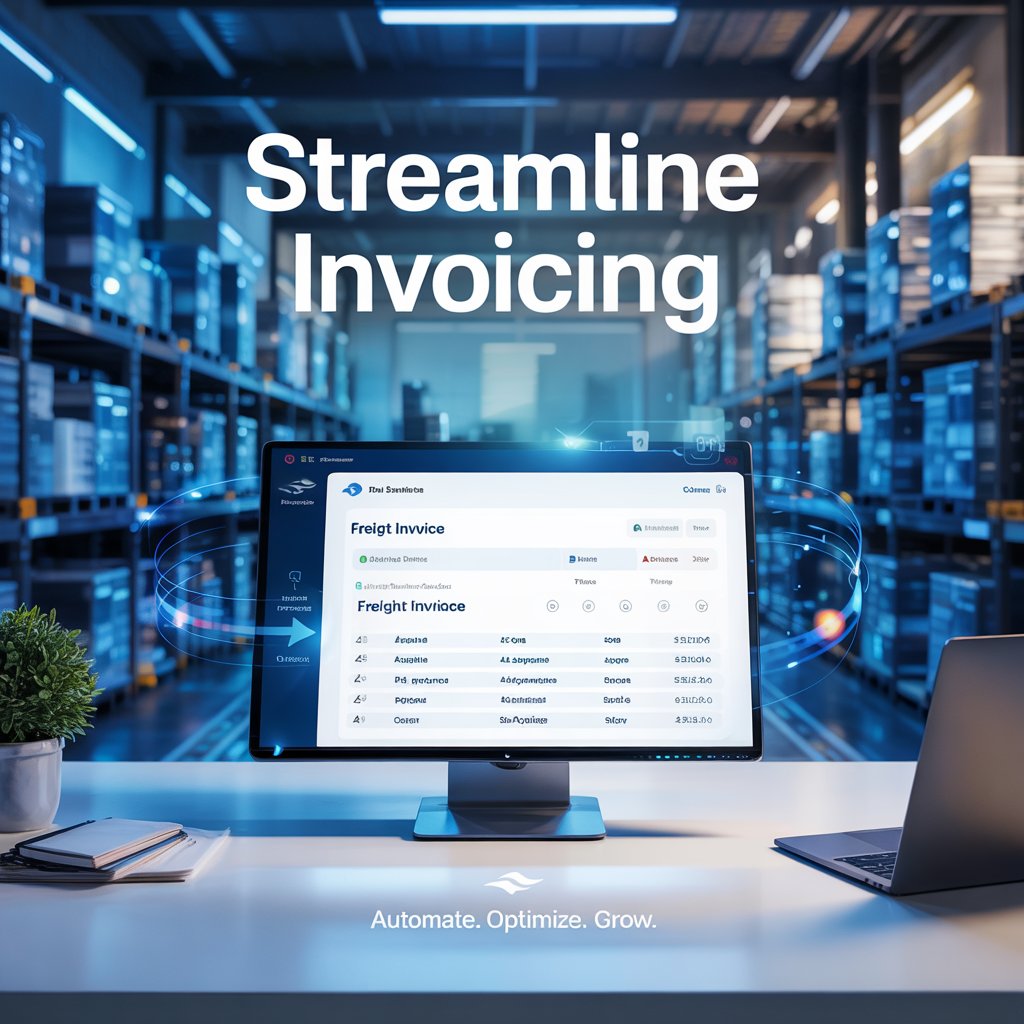
🚛 Why Automate Invoicing in Logistics?
Manual billing often leads to:
- 🔁 Duplicate data entry
- ❌ Pricing errors or missing charges
- ⏱️ Delayed invoices and cash flow gaps
- 🤯 Frustrated accounting teams
Automated invoicing systems eliminate repetitive work, ensure consistency, and allow real-time integration with operational data—so you invoice correctly the first time, every time.

🧭 Step-by-Step: How to Automate Billing in Logistics
🟩 Step 1: Identify Your Billing Workflows
Start by mapping your current billing process:
- Who creates invoices?
- When are charges entered (pre-shipment or post-delivery)?
- Are rates pulled from contracts or entered manually?
This helps uncover bottlenecks, inconsistencies, and manual steps ripe for automation.
🟩 Step 2: Choose Software That Supports Logistics-Specific Billing
Generic invoicing tools may not cut it. Logistics operations need systems that handle:
- Multi-leg shipments
- Accessorial charges (fuel, customs, handling)
- Multiple currencies and customer-specific pricing
- Dynamic rate tables and contracts
- Integration with TMS, WMS, and CRM
💡 Look for platforms like Linbis that specialize in logistics workflows and offer flexible billing modules.
🟩 Step 3: Import Contracts, Rate Tables & Customer Profiles
Upload or sync all your:
- Client agreements
- Carrier tariffs
- Standard charge templates
- Service zones or surcharges
The more structured your billing logic, the more accurate and automated your invoices will be.
🟩 Step 4: Set Automation Rules
Use your system to define conditions like:
- ✅ Auto-generate invoice when shipment is marked “delivered”
- ✅ Apply X charge if Y condition is true (e.g. after-hours delivery)
- ✅ Send reminders if invoice is unpaid after 10 days
These “if-this-then-that” rules reduce manual oversight and ensure consistency.
🟩 Step 5: Enable E-Invoicing & Auto-Delivery
Once invoices are generated, your platform can:
- Convert them into PDFs or EDI-compliant formats
- Email them directly to the client
- Sync them with accounting systems like QuickBooks or Xero
📥 This eliminates human error and speeds up the billing cycle dramatically.
🟩 Step 6: Monitor & Optimize
Your job’s not done at automation. Keep improving by:
- Reviewing invoice error rates
- Tracking average payment times
- Analyzing which charges cause disputes
Most software will generate billing performance reports you can act on.
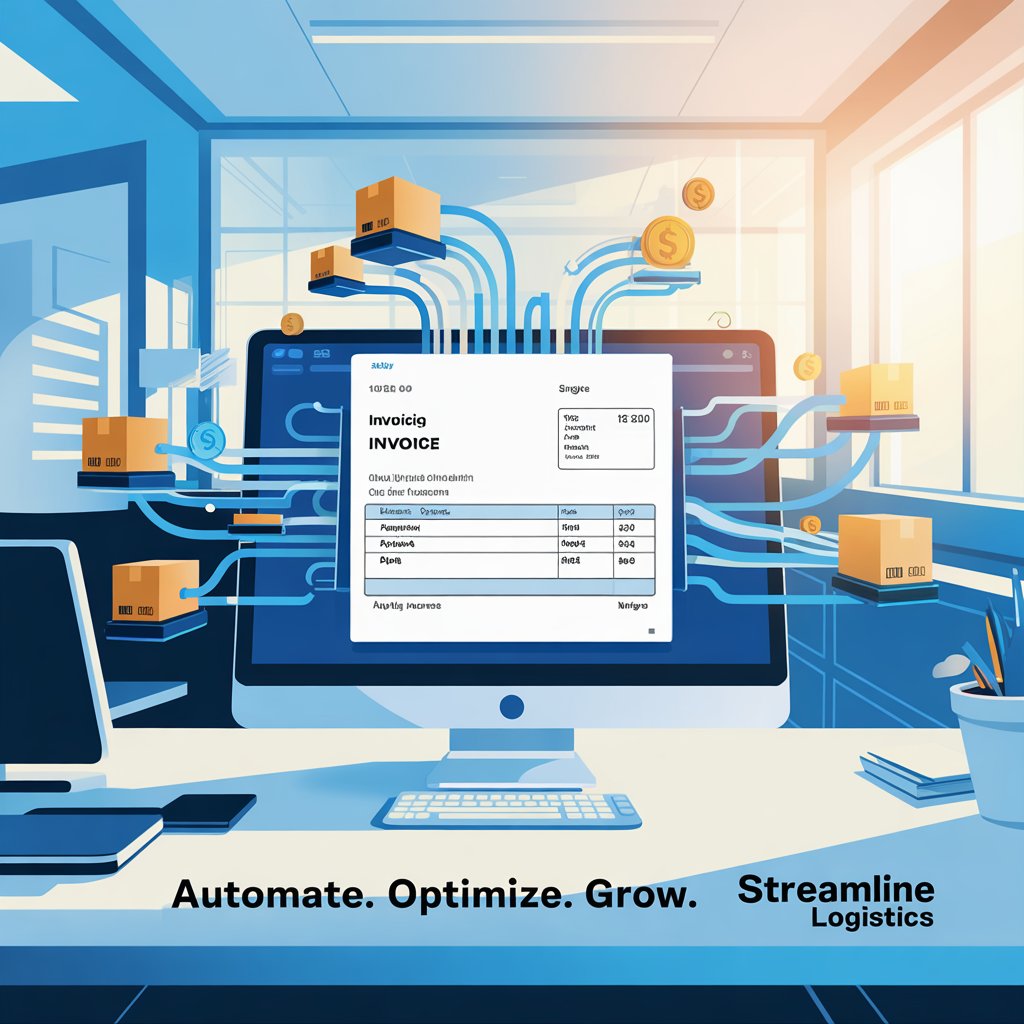
📊 Key Benefits of Automated invoicing logistics
Benefit | Impact |
⏱️ Faster billing cycles | From days to hours (or minutes) |
✅ Fewer errors | Systematic charge logic means less rework |
💸 Improved cash flow | Invoices go out—and get paid—faster |
🤝 Better client experience | Transparent, professional, and timely billing |
📈 Scalable operations | Handle more shipments without hiring more staff |
🔄 Connect Automation with Your Operations
Invoicing works best when it’s not a silo.
Make sure your billing system talks to your:
- 📦 WMS (to charge by storage, volume, time)
- 🚛 TMS (to bill by distance, carrier, or delays)
- 🧾 Accounting software (to track receivables and financials)
Platforms like Linbis allow this kind of seamless, all-in-one flow—where operations and finance are finally on the same page.
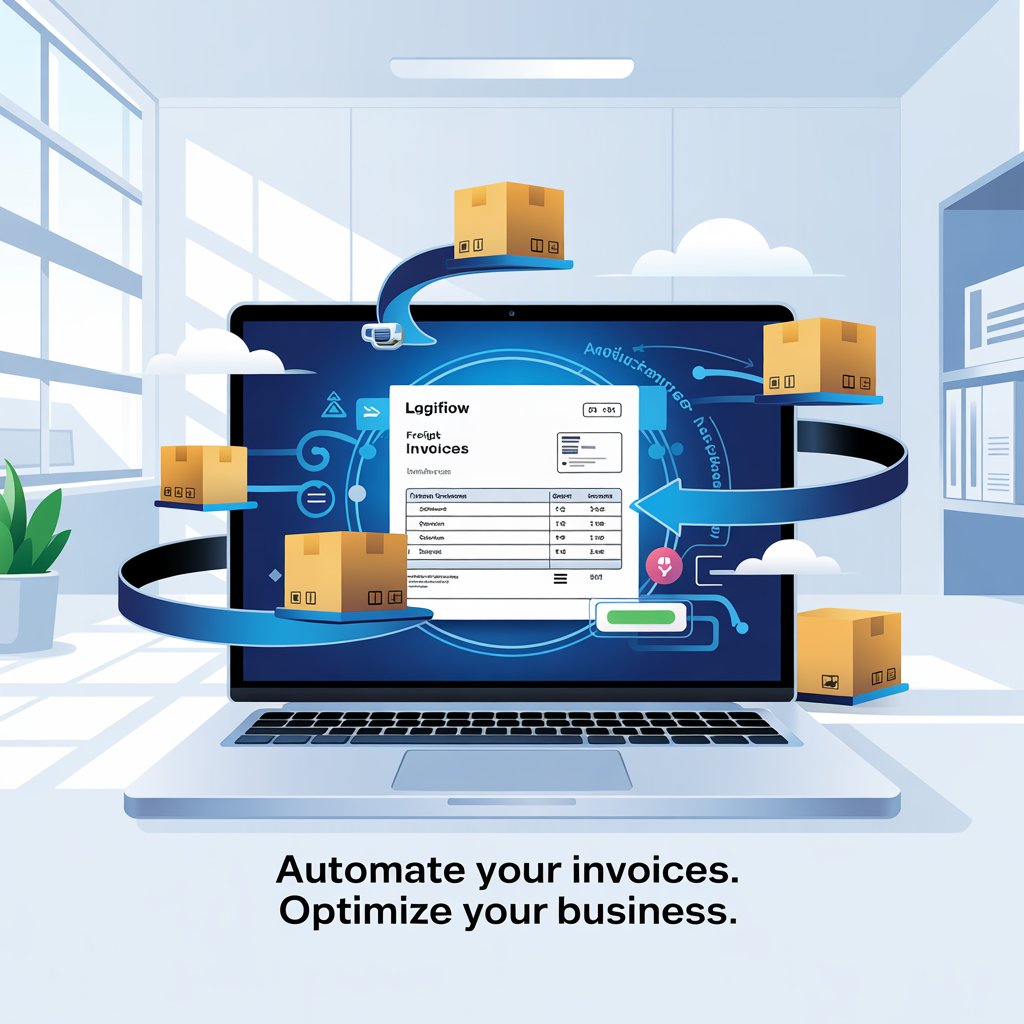
✅ Final Thoughts Automated invoicing logistics: Automate Today, Save Time Tomorrow
Billing in logistics doesn’t have to be a bottleneck. With the right automation strategy, you’ll spend less time chasing invoices and more time growing your business.
Start with simple workflows. Build rules around your most common charges. And let your system handle the rest.
Ready to eliminate billing errors and speed up payments? The future of logistics finance is automated.
