Invoice Software for Small Business: The Ultimate Guide
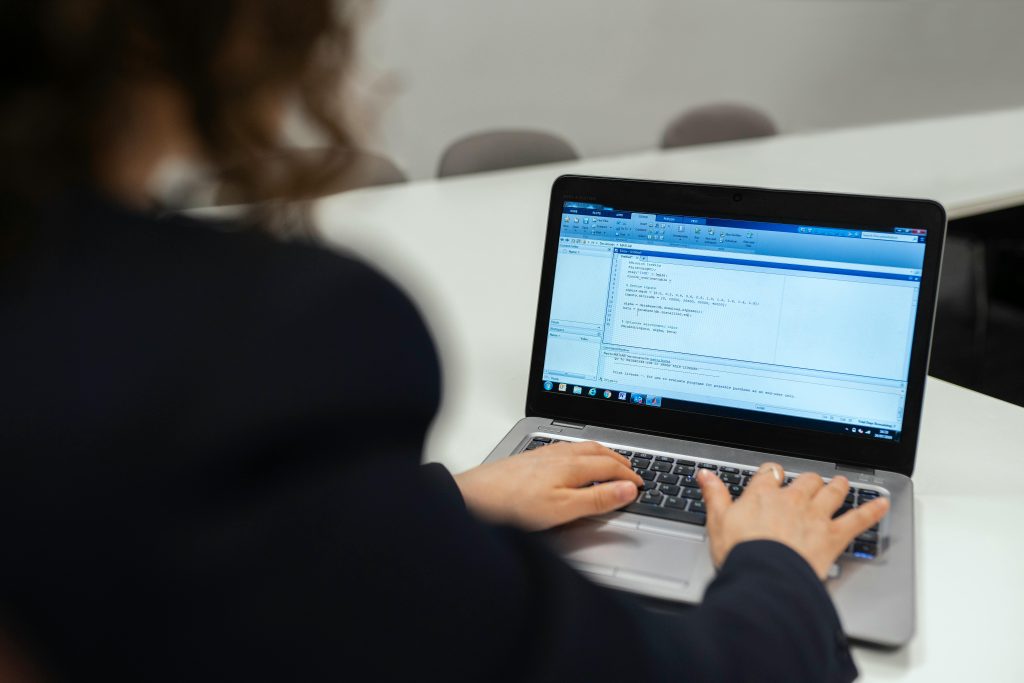
1. Introduction to Invoice and Distribution Software
Invoice and distribution software for small businesses are digital tools designed to simplify and automate the process of creating estimates, sending invoices, managing inventory, and handling various aspects of distribution. These comprehensive solutions help businesses maintain accurate financial records, streamline operations, get paid faster, and provide a more professional experience for their clients.
2. Benefits of Using Integrated Software Solutions
Implementing an integrated invoice and distribution software in your small business can offer numerous advantages:
- Time-saving: Automate repetitive tasks across invoicing, inventory management, and order processing.
- Improved accuracy: Minimize errors in calculations, client information, and stock levels.
- Professional appearance: Create polished, branded estimates and invoices that enhance your business image.
- Faster payments: Send invoices instantly and offer online payment options.
- Better financial tracking: Easily monitor outstanding payments, inventory levels, and generate comprehensive financial reports.
- Increased productivity: Focus on core business activities instead of administrative tasks.
- Enhanced inventory control: Manage stock levels efficiently, reducing overstock and stockouts.
- Streamlined order processing: Convert estimates to sales orders or invoices seamlessly.
3. Key Features to Look For
When selecting invoice and distribution software for your small business, consider the following essential features:
- Easy estimate and invoice creation: Look for simple estimating software that allows you to quickly generate professional quotes and convert them to invoices.
- Inventory management: Choose software that helps you track stock levels, set reorder points, and manage multiple warehouses if needed.
- Purchase order management: Opt for solutions that allow you to create and track purchase orders easily.
- Sales order processing: Look for the ability to convert estimates to sales orders and manage the entire order fulfillment process.
- Customization options: Choose software that lets you add your logo, adjust colors, and customize invoice templates.
- Multiple payment options: Ensure the software supports various payment methods to make it convenient for your clients.
- Recurring invoices: Set up automatic billing for regular clients or subscription-based services.
- Mobile accessibility: Opt for solutions that offer mobile apps for on-the-go invoicing and inventory checks.
- Reporting and analytics: Look for tools that provide insights into your business’s financial health and inventory performance.
- Client management: Choose software that includes basic CRM features to manage client information effectively.

4. How Linbis Transforms Small Business Operations
Linbis distribution software stands out as a comprehensive solution that addresses the diverse needs of small businesses. Here’s how Linbis can help revolutionize your business processes:
With Linbis, users can effortlessly create professional estimates and seamlessly convert them into sales orders or invoices. This streamlined process eliminates double data entry and reduces the risk of errors.
Linbis offers powerful inventory management features, allowing businesses to track stock levels in real-time, set up automatic reorder points, and manage multiple warehouses if needed.
Creating and managing purchase orders becomes a breeze with Linbis. The software helps you maintain optimal stock levels by facilitating smooth communication with suppliers.
Linbis seamlessly integrates with QuickBooks Online, ensuring that your financial data is always in sync. This integration eliminates the need for manual data transfer between systems, saving time and reducing errors.
Linbis's integration with Zapier opens up a world of possibilities. Connect Linbis with hundreds of other business tools to create automated workflows that save time and improve efficiency across your entire operation.
Gain valuable insights into your business performance with Linbis's robust reporting features. From sales analytics to inventory turnover reports, make data-driven decisions to grow your business.
Linbis is designed with small businesses in mind, offering an intuitive interface that's easy to navigate, even for users with limited technical expertise.
5. Types of Invoice and Distribution Software
There are several types of invoice and distribution software available, catering to different business needs:
- Cloud-based solutions: Online estimate software and invoice apps that can be accessed from anywhere with an internet connection.
- Desktop applications: Locally installed software that runs on your computer.
- Industry-specific tools: Specialized software like construction estimate and invoice software designed for particular sectors.
- All-in-one platforms: Comprehensive solutions like Linbis that offer invoicing, inventory management, and distribution features in one package.
6. Choosing the Right Solution
To select the best invoice and distribution software for your small business, consider the following factors:
- Business size and type: Ensure the software is suitable for your industry and can scale with your growth.
- Budget: Determine how much you’re willing to invest in invoice and estimate software.
- Required features: Identify must-have features based on your business needs, such as inventory management or purchase order creation.
- Ease of use: Look for simple estimate software with an intuitive interface.
- Integration capabilities: Check if the software can integrate with your existing tools, like QuickBooks Online or other essential business applications.
- Customer support: Evaluate the level of support offered by the software provider.
- Scalability: Choose a solution like Linbis that can grow with your business and adapt to your changing needs.
7. Integration with Other Business Tools
Modern invoice and distribution software often integrates with other business tools to create a seamless workflow. Linbis exemplifies this by offering integrations with:
- QuickBooks Online for seamless financial data synchronization
- Zapier, allowing connections to hundreds of other business applications
- Payment gateways for smooth transaction processing
- Shipping providers for streamlined order fulfillment
When choosing software, consider how well it can connect with your existing tech stack to create a cohesive business ecosystem.

8. Free vs. Paid Options
While there are free invoice software options available, paid solutions like Linbis often offer more robust features and better support. Consider the following:
- Free options: Suitable for very small businesses or those just starting out. Look for estimate invoice software free versions to test before committing.
- Paid solutions: Offer more advanced features, better security, and dedicated support. Many provide free trials to test their functionality.
For businesses serious about growth and efficiency, investing in a comprehensive solution like Linbis can provide long-term benefits that far outweigh the initial cost.
9. Best Practices for Using Invoice and Distribution Software
To make the most of your invoice and distribution software:
- Regularly update client information and inventory data
- Set up automatic reminders for overdue payments and low stock levels
- Use data from your software to inform business decisions and optimize inventory levels
- Regularly backup your data, although cloud-based solutions like Linbis often handle this automatically
- Stay compliant with tax regulations by using up-to-date tax calculation features
- Train your team thoroughly on how to use the software to ensure maximum efficiency
- Regularly review and optimize your workflows within the software
- Take advantage of integration capabilities to create a seamless business ecosystem
10. Conclusion
Investing in the right invoice and distribution software for your small business can significantly improve your financial management and operational processes. By automating tasks related to invoicing, inventory management, and order processing, you’ll save time, reduce errors, and present a more professional image to your clients.
Solutions like Linbis offer a comprehensive approach, combining powerful features with user-friendly interfaces and crucial integrations. Whether you’re looking for simple estimating software or a full-fledged distribution management system, the key is to select a solution that aligns with your business needs and helps you manage your finances and operations more effectively.
Remember, the best software is the one that works seamlessly with your existing processes and helps your business grow. Take the time to research and test different options, and consider how a solution like Linbis can transform your business operations. With the right tools in place, you’ll be well-equipped to streamline your processes, satisfy your customers, and drive your small business towards greater success.
